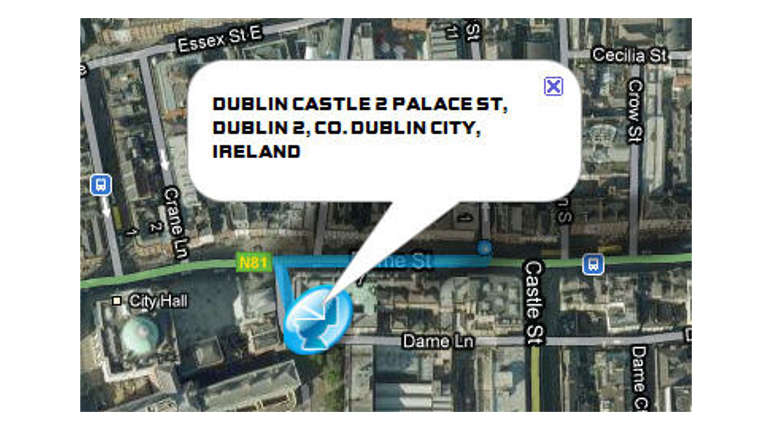ads
Google tracks your locations 24x7, Ways to stop from being tracked
Naveen Kumar (Author) Published Date : Aug 14, 2018 10:11 ISTTechnology News
It is a common theory imagined by people that our phone stops recording the location of the user if the location service is turned off. Until the location service is turned on, the user gets live information around him. But after it is turned off, google stops showing his locations and that makes to come to such a conclusion.
Even after turning off the location services in mobile, Google keeps recording the live locations and stores in its database. This happens with every Android and IOS users. But this particular issue is not known for most of the people. Even the mobile carrier network keeps tracking their users live locations and stores the information.
How to stop from being tracked and delete location history:
Open browser, Visit myactivity.google.com, Sign in with your account, On the left side in the drop-down menu, click "Activity Controls." Turn off both "Web & App Activity" and "Location History."This will prevent from being tracked by google at all the time. After disabling this option, Google warns like “Some of the features will not work after this”, but that’s not a big issue.
After disabling this feature, if you want to delete the history of the location that is already been recorded here is the procedure.
On the same page, there will be a location pin icon behind the word “Details”, Clicking on that will open a pop up window and clicking on the link saying "From your current location" shows your live locations which all can be selected and deleted in different ways that you'll know once you enter the site.
Google tracks your locations 24x7, Ways to stop from being tracked