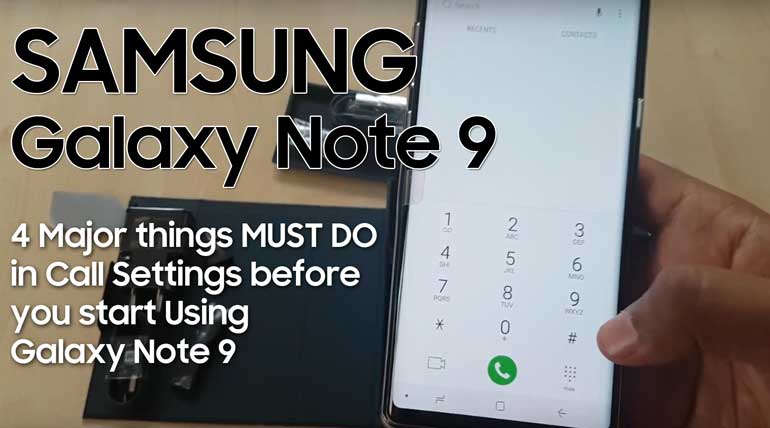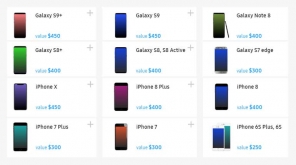ads
Samsung Galaxy Note 9: All New Upgraded Call Settings you need to know
Naveen Kumar (Author) Published Date : Sep 04, 2018 12:31 ISTTechnology News
Most of the features for calls have been brought under the Call settings for the user to control the execution of the feature as per the need of the moment for the user. Simple settings like Call answering and rejecting vibration alert, using volume keys for call features are explained in the video below. Pressing on the settings in the drop-down menu located at the top right corner of the Dial screen takes to these settings control options. Choose Call Alerts in the settings to enable or disable the vibrations during Call answering and endings.
Quick Call decline messages can be set through these settings by adding texts to be sent when an incoming call is declined. Under the Answering and Ending Calls menu, the volume buttons can be enabled to answer a call and power button can be set to end a call.
Also, the Call recording options are given with an added feature under the Record Calls tab. There, it is given with a feature to record calls automatically along with the options that allow the user to select particular numbers or all contacts whose calls only will be recorded. Check the video tutorial below for some basic call settings with some latest advancement.
Samsung Galaxy Note 9: All New Upgraded Call Settings you need to know
Related News